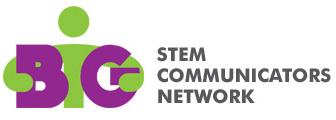What is Digital Making?
“Digital Making” is about the overlap between physical ‘maker’ activities – crafts, cardboard engineering, tinkering – and computer programming. The rapid growth of cheap and easy to use computing platforms (Raspberry Pi, Micro:Bit, Arduino) means that anyone can create interesting and engaging digital activities and projects that are relevant to both the education and arts markets.
Who will find this Skills Day relevant?
This Skills Day aims to give everyone (complete beginners and digital natives welcome) a basic understanding of what digital making is, what projects you could create with some basic skills and what else is out there.
You may not have programmed so much as a video recorder, or you might have done some coding at university – but you’re probably new or fairly new to working with lights, motors, sensors and networking. No programming or electronics knowledge is assumed, and we’ll provide all materials.
Artists, teachers, librarians, makers, Scout leaders and workshop providers will find digital making skills useful. These skills are particularly relevant if you work with young people, but digital making is also engaging for families and adults as well as the general public.
What can I do with digital making skills?
Create a coding workshop for your school or library; add a digital dimension to the making activities you already deliver; make your activities relevant to the connected lifestyle of students and young people; use technology to make your art responsive.
What are some examples?
- Light-up LED clothing;
- Remote-control puppets;
- Christmas trees that respond to a tweet; and
- Internet-connected… well, anything, really.
The day will cover:
- Basic concepts, via Raspberry Pi and Python
- MicroBit vs. Raspberry Pi
- Data sources and making vs. programming
- Guided exploration time
- Pointers for tools and approaches which become useful later
Key outcomes:
- At least passing familiarity with three key platforms, their strengths, weaknesses and interactions.
- Understanding the vocabulary and that ‘finding the documentation’ is the key skill in digital making.
- ‘What do I do next’? thinking and peer learning.
- Develop confidence to continue learning independently, with a view to incorporating digital making in public offers.
Please note the following day - Saturday 14th October - we’re planning to host (in the same space) a Raspberry Jam, which is a free public event which involves digital making. We’d very much like to invite and encourage participants in the Skills Day to stay on for that, to showcase and continue their explorations.
Venue:
Think Lab, Northumbria University - 10am-5pm
Facilitators:
Jonathan Sanderson & Joe Shimwell, NUSTEM, Northumbria University
.png)
Cost:
BIG members: £25
Login as a member first to be able to register for the member rate. To login as a member, use the email address you used to join BIG. If you can't remember what this is, please email admin@big.uk.com.
Non-members: you first need to join BIG costing £30 for the year and then come back and register for the £30 member rate.